Create Music with Sound of Text - A Creative How-To
Introduction
Sound of Text is a versatile tool that allows you to convert text into speech. While it's commonly used for generating voiceovers and spoken content, it can also be a creative tool for making music. In this guide, we'll explore how to use Sound of Text to create music, the various approaches you can take, and the benefits of using this unique method.
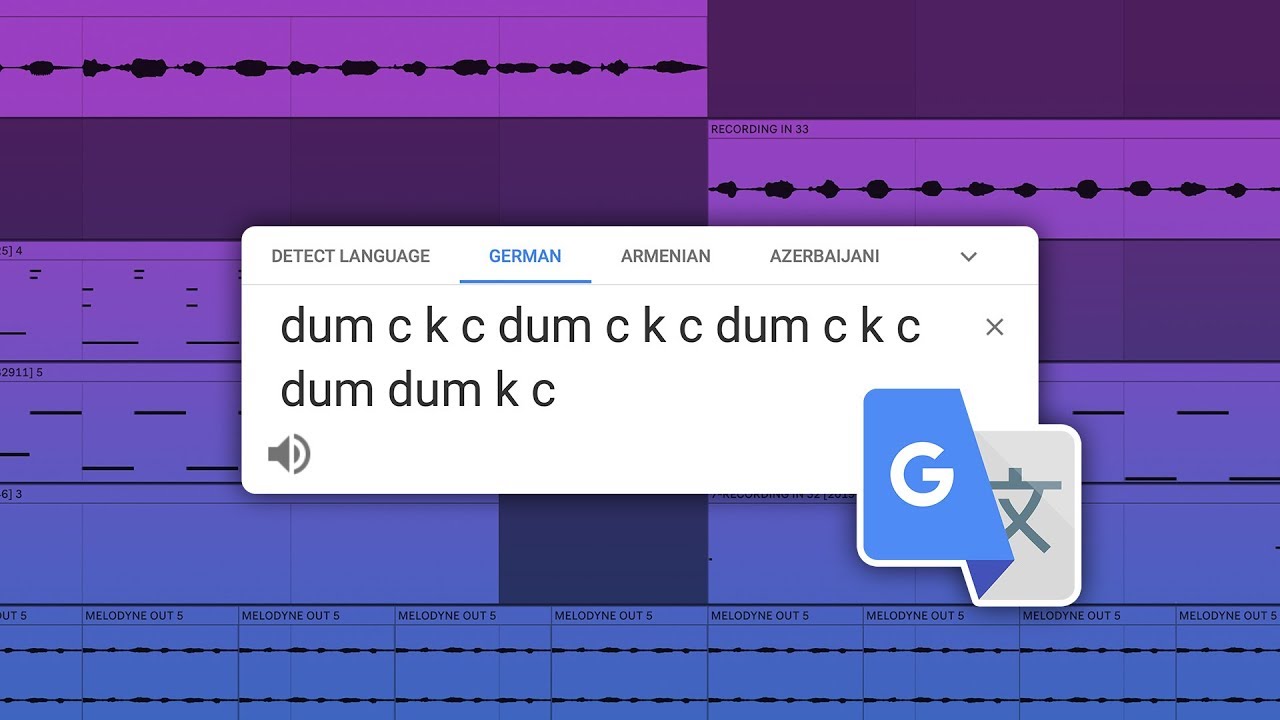
How to Use Sound of Text to Create Music
Creating music with Sound of Text is a simple yet creative process. Here's how to do it:
- Access Sound of Text: Visit the Sound of Text website (https://soundoftext.com/).
- Enter Your Musical Text: In the text input box, type the lyrics or text you want to turn into music. This text will serve as the lyrics or notes for your music.
- Choose Your Voice: Sound of Text offers various voices with different tones and accents. Select a voice that suits the mood of your music.
- Generate Audio: Click the "Generate audio" button to convert your text into speech. You'll receive an audio file of your text being spoken in the chosen voice.
- Download Your Audio: Download the audio file to your device. It will be saved as an MP3 or WAV file.
- Audio Editing Software: To turn the spoken text into music, import the audio file into audio editing software, such as Audacity or GarageBand.
- Edit and Remix: In your audio editing software, manipulate the audio file by adjusting the pitch, speed, tempo, and adding effects to transform it into music. You can also layer multiple tracks for a richer sound.
- Export Your Music: Once you're satisfied with your musical creation, export it as an audio file (e.g., MP3 or WAV).
- Share Your Music: Share your unique music with your audience or on platforms like SoundCloud, YouTube, or social media.
The Different Ways to Use Sound of Text to Create Music
- Lyric-Based Songs: Use Sound of Text to convert your lyrics into speech, and then create music around them. This method allows you to turn your poetry or written words into songs.
- Instrumental Compositions: Instead of lyrics, use short pieces of text to generate spoken patterns. Then, transform these patterns into instrumental compositions, adding melodies and harmonies.
- Soundscapes: Experiment with generating ambient soundscapes by converting descriptive text into speech. Process and layer these audio files to create immersive soundscapes.
The Benefits of Using Sound of Text to Create Music
- Creativity: Sound of Text provides a unique approach to music creation, fostering creativity by starting with spoken text and transforming it into music.
- Accessibility: It's an accessible tool for musicians and creators, even those who may not have formal music training.
- Customization: You have control over the text input, choice of voice, and the audio editing process, allowing for highly personalized music creation.
- Exploration: Sound of Text encourages exploration of different vocal timbres and accents, adding diversity to your musical creations.
Conclusion
Sound of Text is more than just a text-to-speech tool; it's a creative gateway to making music from written words. By following the steps outlined in this guide, you can explore a unique and imaginative approach to music composition. Whether you're crafting lyric-based songs, instrumental compositions, or immersive soundscapes, Sound of Text empowers you to transform text into captivating musical experiences. So, unleash your creativity and start creating music with the power of text!
©Soundoftext - Voiceoftext.RSS