Turning Off Google Assistant Voices - Quick and Easy Steps
Introduction
Google Assistant is a versatile and helpful virtual assistant, known for its ability to respond to voice commands with a range of voices. However, there might be situations where you want to turn off the voices, whether it's for privacy reasons, to reduce distractions, or simply for a change. In this guide, we'll explore the different voices available for Google Assistant, provide steps on how to turn them off, and discuss the benefits of doing so.
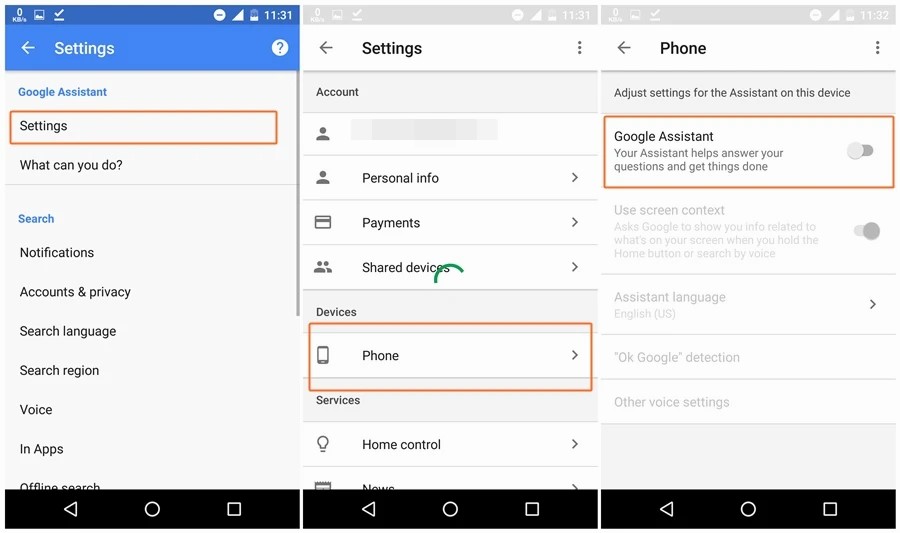
The Different Voices Available for Google Assistant
Google Assistant offers a variety of voices to choose from, allowing users to customize their virtual assistant experience. These voices can vary in gender, tone, and accent, providing options to suit individual preferences. Users can switch between voices easily through their device settings.
How to Turn Off Google Assistant Voices
If you decide to turn off Google Assistant voices temporarily or permanently, follow these steps:
- Access Google Assistant Settings: On your Android device, open the Google app or access Google Assistant by saying "Hey Google" or "Ok Google."
- Tap on Your Profile Picture: In the top-right corner, tap on your profile picture to access your account settings.
- Go to Assistant Settings: Scroll down and select "Assistant settings."
- Navigate to Voice and Speech: Under the "Assistant" tab, choose "Voice and speech."
- Select Voice: Here, you can choose the voice you want to use for Google Assistant. To turn off voice responses, select "Voice Match."
- Turn Off "Hey Google" Detection: To completely turn off voice responses, disable "Hey Google" detection.
- Confirm the Action: Google Assistant will ask you to confirm the action as turning off voice detection may limit certain features.
The Benefits of Turning Off Google Assistant Voices
- Privacy: Disabling Google Assistant voices can enhance privacy by preventing voice commands from being heard or misinterpreted.
- Reduced Distraction: Turning off voices can reduce auditory distractions in environments where silence is preferred.
- Text-Based Interaction: Some users may prefer text-based interaction with Google Assistant, finding it more efficient or discreet.
- Customization: By disabling voice responses, users have more control over the way they interact with Google Assistant, allowing for a more tailored experience.
Conclusion
While Google Assistant's voices can be incredibly useful for voice-based interactions, there are situations where you might want to turn them off. Whether it's for privacy, reduced distractions, or simply to customize your interaction style, the steps provided in this guide make it quick and easy to turn off Google Assistant voices. Remember that you can always re-enable voices or change them as your preferences evolve, ensuring that Google Assistant continues to serve your needs effectively.
©Soundoftext - Voiceoftext.RSS